Facebook now offers page verification for Facebook business pages with a published physical address. This mark of authenticity, according to Facebook, will improve your pages’ placement in the search results. Verified pages will be given a gray check mark to the right of the page name (see below) that serves as the badge of authenticity.
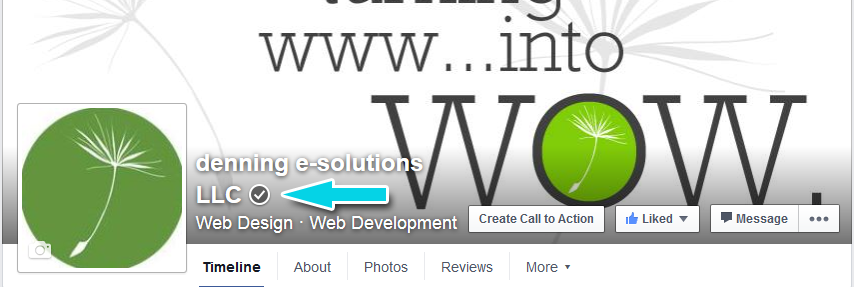
The verification process is easy if you are able to answer the phone at the published phone number associated with that physical address. If you have an automatic answering system with a phone tree, you will need to turn it off in order to answer the phone manually. Alternatively, you can go through a longer and slightly more complicated verification process described on their help page.
Please note that not all pages qualify for this new feature. Facebook has rolled it out for the following countries: US, Canada, Great Britain, Australia and New Zealand. In addition, you must have a publicly listed phone number associated with your business to use during the verification process. If you do not see the Page Verification option listed when you make your way through the steps outlined below, it is likely that the service is not yet available for your page.
Assuming that you are able to answer your business phone, the process takes less than five minutes.
- Go to your business FB page (assumes that you are logged into FB with a login that is a designated admin on the business page);
- Go to Settings (upper right, just to the left of Help);
- Go to General (first option from the list on the left);
- Page Verification is the 3rd option down the list;
- Click the Edit button to the right, and follow the onscreen instructions.
- These will include a “Call Me” button that will call the business phone number (the call is immediate – be ready).
- You then enter the 4-digit number that the automatic call supplies into the field on your screen.
That’s it. Quick and easy. Facebook offers better rankings for these verified local businesses, making this a must do item on this month’s marketing list.

