NOTE: This tip assumes that you have already claimed your Google My Business (GMB) listing for your local business. If you haven’t, then your tip for the day is to go do that. Really, that needs to be done.
For everyone else, today’s tip is very simple. Login into your Google My Business dashboard today and make an update. Google likes us to use their products and rewards businesses that do so with better visibility. They logically assume that a business that is actively engaged with its customer base online is a dynamic business more likely to match a searchers’ needs.
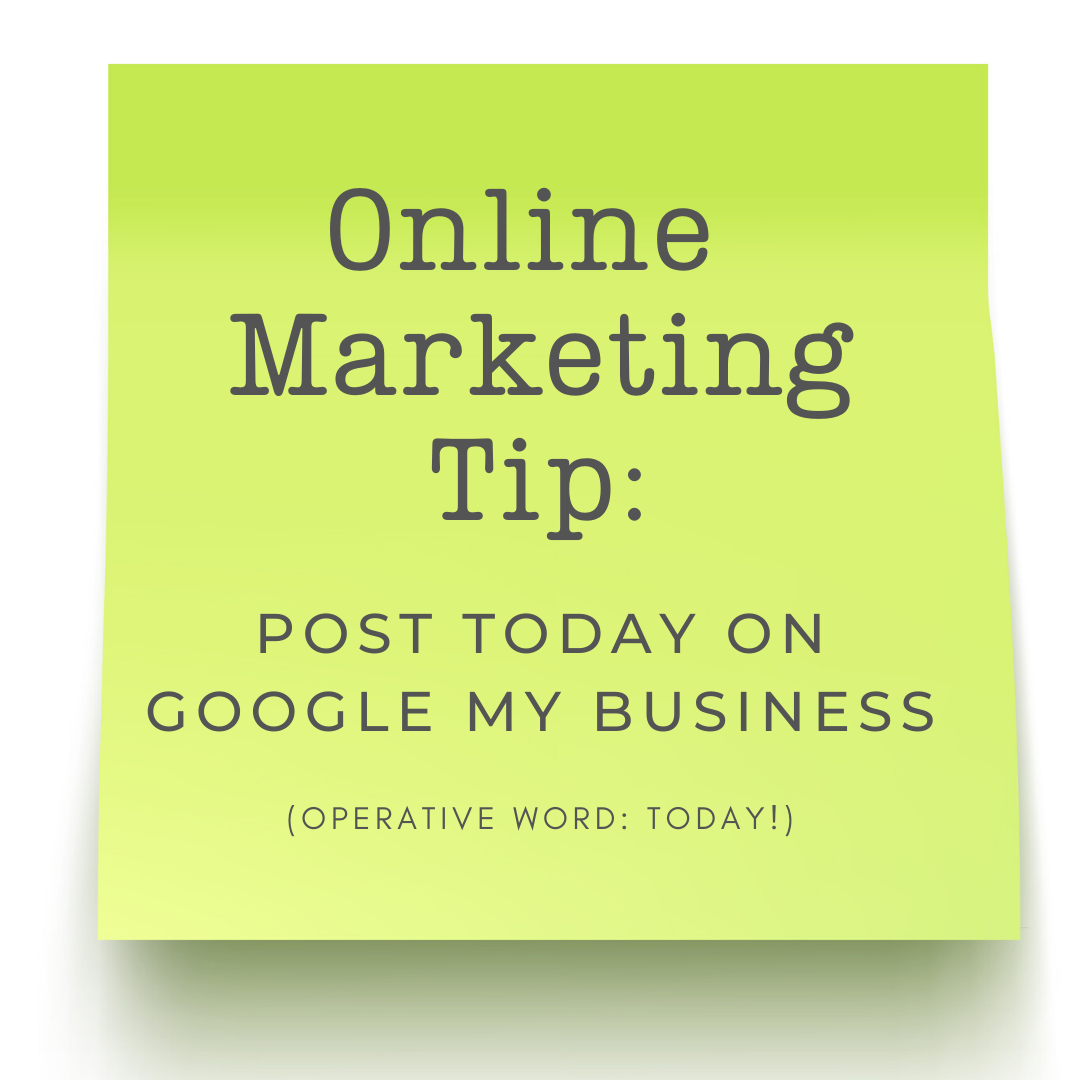
Ideas for GMB Updates
What do I mean by update Google My Business? There are a variety of updates you can do. Ideally, you are making updates on a regular basis. But if it’s been a while since you visited your dashboard, this is a great time to make a few updates while you are already there. Here is a list of areas within the GMB dashboard that you can update to keep your business listing fresh.
- Add some photos. Google shares that their research shows that business profiles with photos perform better than those without. Specifically, profiles with photos get 30% more calls and 42% more direction requests. This is a no brainer: add some new photos.
- Create a new post. This can be a special, company news, a featured product, a tip that shares your expertise, or the answer to a frequently asked question.
- Add your offerings to the Products section. This relatively new feature in GMB allows you to add products within categories, with these additions displaying on a Products tab in the search results. It allows you to link back directly to information on your website about those products.
- Respond to a review. This is something that should happen each time you get a new review. If you have a few in there, you haven’t responded to, this is perfect update for today.
- Complete any items that GMB points out to you as incomplete.
That’s it! Happy marketing! As always, we are here to help.

