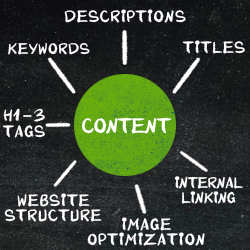 Some folks would have you believe that the SEO process is a type of voodoo or magic. It is not. In the sixteen years that I have been optimizing sites for clients, the fundamentals of good on-page optimization have changed very little: furnish the user with high quality content and tell search engines what the content is using certain elements within the page. These elements are the focus of this piece.
Some folks would have you believe that the SEO process is a type of voodoo or magic. It is not. In the sixteen years that I have been optimizing sites for clients, the fundamentals of good on-page optimization have changed very little: furnish the user with high quality content and tell search engines what the content is using certain elements within the page. These elements are the focus of this piece.
This primer presents some basic information on the narrow topic of on-page optimization so that site owners can make better decisions. Showing small business site owners these fundamentals can sensitize them to these issues as they grow their site over time. However, SEO is more than just on-page optimization, and this piece is not intended to explain all the factors that go into a complete page optimization or that influence a page’s rankings within the search engines.
As the graphic shown here demonstrates, the site’s content is at the center of all SEO work. All optimization that happens on a particular page is related to that page’s content. Therefore, each page within a site must be optimized individually. All of the elements discussed here should be tightly related to the content on the page. We cover each of these elements in more detail below.
Keywords
The use of keyword phrases is at the heart of optimization. These phrases should match the way searchers look for products and services like yours. Instead of guessing how searchers might search, you can use a variety of online tools to guide you. Google offers a free keyword tool as a part of its AdWords program. You can access that tool here. Check out this helpful article for local keyword research. Your research findings will inform the rest of the effort.
Title Tag
The second most important on-page element after content is the title tag. It should be no longer than 7-10 words (the shorter the better), begin with your most important keyword phrase, and be directly related to the content on that page. It will appear as the link to your site in the search results, so it needs to be as appealing as possible. It is possible that a searcher will choose the third listing instead of the first if the text of the listing is more compelling. If your site and business are local, it is important to include your city and state in the title tag.
Many people simply carry over the initial page’s title tag to all subsequent pages. This is a mistake and a missed opportunity. It is a mistake because the search engines consider this approach duplicate content, interfering with your site’s rankings. In addition, using the same title throughout misses the opportunity to target multiple keyword phrases. You should have a unique and accurate title tag for each page of your site.
Description Tag
The meta description tag gives you the opportunity to describe the content of the page in more detail than the title tag, although it should not exceed about 160 characters (including spaces). As with the title tag, be sure to include your targeted phase near the beginning of the description. The description tag will appear in the search results underneath the link/title. Include a call to action and provide the searcher with both an accurate description of the page’s content as well as a compelling reason to click through.
Headings
The h1-3 tags signal to both the site user as well as the search engine what the subject of the page is as well as major sub-headings. You can easily define the style of the h1 and h2 tags within your site’s CSS so that they tie in seamlessly with the design of the page. Use the heading tags to define the page’s information hierarchy. The main heading is the h1 tag, secondary headings are h2, tertiary are h3, etc. The h1 tag should contain the targeted keyword phrase for the page. As a reference, Page Optimization Basics is the h1 on this page and the sub-headings for each section are h2s.
Internal Linking
Internal links are links within your site from one page to another. The most common internal links are those found in the site’s internal navigation. The site’s navigation should be easy to use, easy to spider, and provide information to the user and the search engines about the hierarchy of information within the site.
In addition to the links within the website’s navigation, be sure to link to your optimized pages from within the content of other pages of your site. Use text links that include keywords related to the content of the destination page. For example, if you have a site that sells pet accessories and mention dog collars in a news piece, link the words “dog collar” to your page devoted to that product type.
Website Structure
While not directly related page content, how a site is built can impact SEO. There are two important and related structural items to keep in mind when optimizing the pages of your website: page load time and code bloat. Google uses page load time in its ranking algorithm. You can and should test your site’s load time and adjust it if it is slow. To reduce code bloat in your pages, move all your scripts to external files.
Image Optimization
Images are essential in communicating our message in our visually-oriented world. Keep your images optimized size-wise to keep your page loading quickly (see the discussion above on that subject) and use the alt-tag to describe the content of the image. The subject matter of the image should closely relate to the content on the page; the alt tag, therefore, would naturally contain relevant keywords.
Take Aways
- Content is at the center of all SEO, making for a richer, better site that people will want to link to and visit;
- Optimization is page-specific and related closely to the content on the page;
- Create an optimization plan that uses all these elements, and focus on a particular keyword phrase per page;
- Build a site that is easy to navigate and logically links internally among related content;
- Build a site that loads quickly.

