Who doesn’t love a good checklist? It can provide order and guidance in an otherwise chaotic world. So, here’s our five-point checklist for ensuring that you maximize the impact of your blog posts on WordPress (or any other platform). While there are other things you could do, if you commit to composing every post on your website with these five principles in mind, you’ll be way ahead of the game.
Work the Title
The title of this post not only accurately describes the nature of the story, but also includes keywords that searchers will likely use, which is what you want. WordPress will use your post title to generate both your h1 tag as well as the title tag for the page. These tags are two very important on-page SEO factors and should be used to your advantage. Cramming a bunch of keywords into your title, though, is not a good idea. The keywords need to make sense and be relevant to your story.
However, having keywords in your title is not enough. Your title needs to be interesting and compelling. Draw in the reader, so that when viewed among a list of other sites on the search results page, your title will stand out. Notice that I added the word “Handy” to the beginning of my title, giving it a friendly, inviting feel. The topic of writing compelling titles is covered extensively elsewhere. So for the purposes of this checklist, we’ll simply say: make your title compelling.
Edit Permalink
WordPress writes the URL of your post automatically by separating the words in your title with hyphens. These hyphens are important for SEO because they signal to the search engines that each is a separate word. If you have a long title or one that contains several words like “of” or “and,” however, you can end up with an unruly URL with far too many hyphens (which begin to look like spam). Therefore, be sure to use the edit function on your post’s permalink (found just under the title in the admin) with the following tips in mind:
- Edit to reduce length, removing unnecessary words
- Include your targeted keywords
Use Heading Tags
Use the heading tag styles built into your WordPress blog and resist the temptation to manually format your sub-headings. Not only does manual formatting introduce inconsistencies in the design and feel of your blog, but it also misses the SEO opportunities built into using the pre-styled headings. The heading tags serve as a signal to the search engines, laying out the main and sub-ideas covered in the post. The h1 (the large green heading at the top of this story) presents the overall topic of the post, while the h2s (smaller bright blue styling) provide a clear sense of the sub-topics covered under that main idea.
- Note: If you don’t see the Format dropdown choice for choosing your text style, try clicking the Toolbar Toggle icon (it used to be called Kitchen Sink) in the formatting bar to show a second row of formatting options.
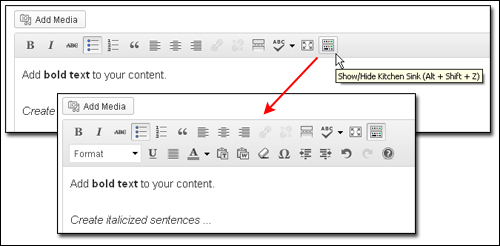
(photo credit: swellhost.com)
Alt Tag on All Images
Image optimization is often overlooked; but when done properly, it can give a nice SEO boost to the page. Start by naming your image files with keywords. Instead of uploading an image with the file name IMG_2045.jpg, upload it as something like keyword1-keyword2.jpg. This helps not only with your on-site SEO, but also with offsite marketing on image-based sites like Pinterest, making your images/pins more easily searchable on Pinterest.
When uploading your image through the Add Media tool, be sure to include a title and an alt tag. Don’t cram a bunch of keywords in the ALT tag. Simply use words to describe the image and the message it conveys. That description should naturally contain related keywords.
Link to Relevant Content
Where it makes sense, include both internal and external links to related content within your post. Be choosy when deciding to link away from your site (and open external links in a new window when you do so). The destination should provide relevant, valuable content. Your internal links provide an opportunity to re-share older content on your site, and encourage search engines to give that older content a fresh look. Linking to external (high authority) resources, on the other hand, gives you an opportunity to build relationships with others in your industry.
To make this even easier, we printed these handy sticky notes for our clients. If you are a client reading this post and would like some, just let me know.

Now for the hard part—writing the posts!

